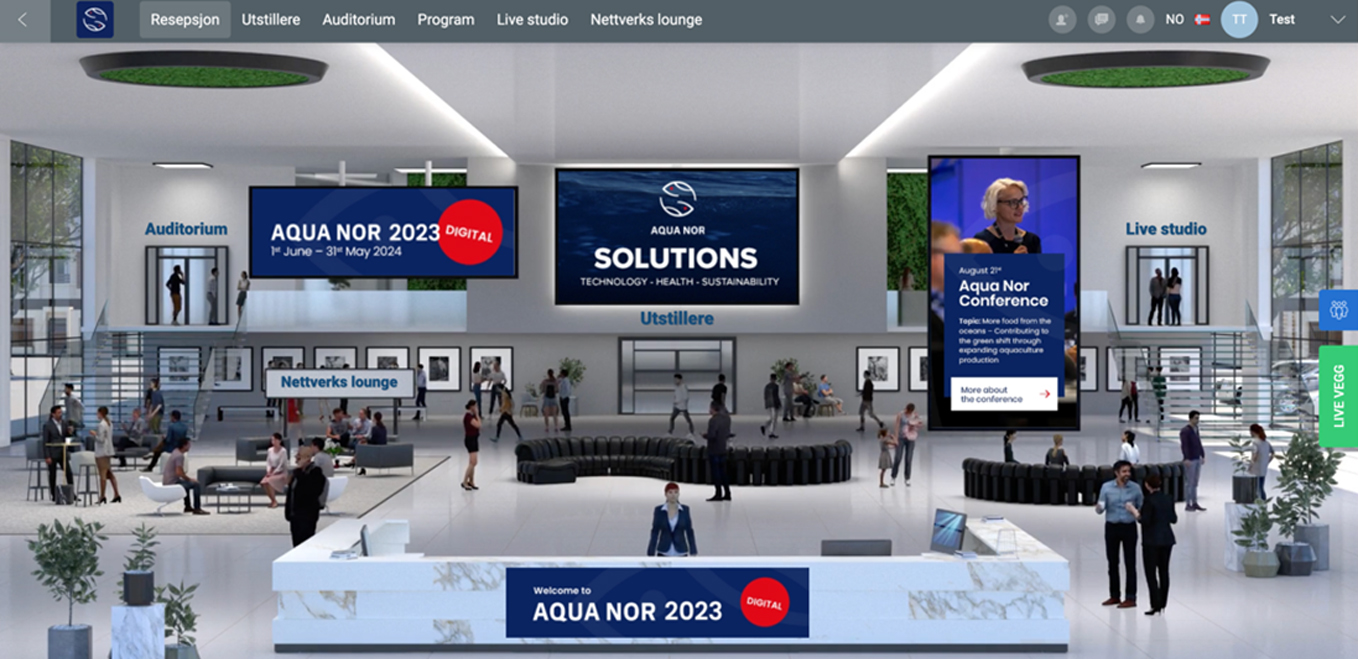How to publish your Digital Booth in time for Aqua Nor 2023 Digital
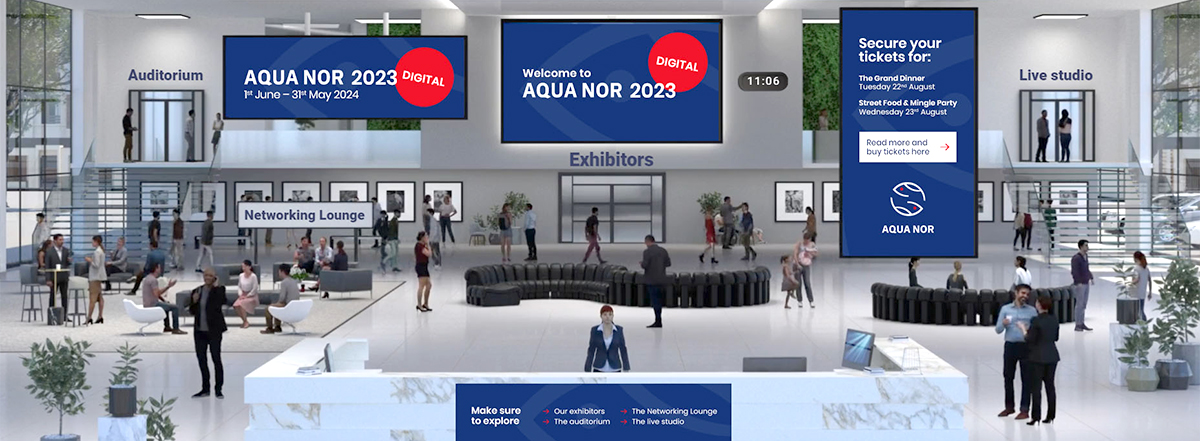
To participate and become visible among the other exhibitors at Aqua Nor 2023 Digital, your booth must be published on time. Here’s how you do it:
1. Log in to Your Exhibitor Booth:
Go to https://app.netfair.com/auth/login and use the login information for your digital exhibitor booth. Contact us at aquanor@netfair.com if you need assistance to log into the portal.
2. Click on «Publish Booth»:
When your digital booth is ready for the event, publish it by clicking on “Publish” located on the far right under “My Profile.” Here, you can clearly see whether your booth has been published or not.
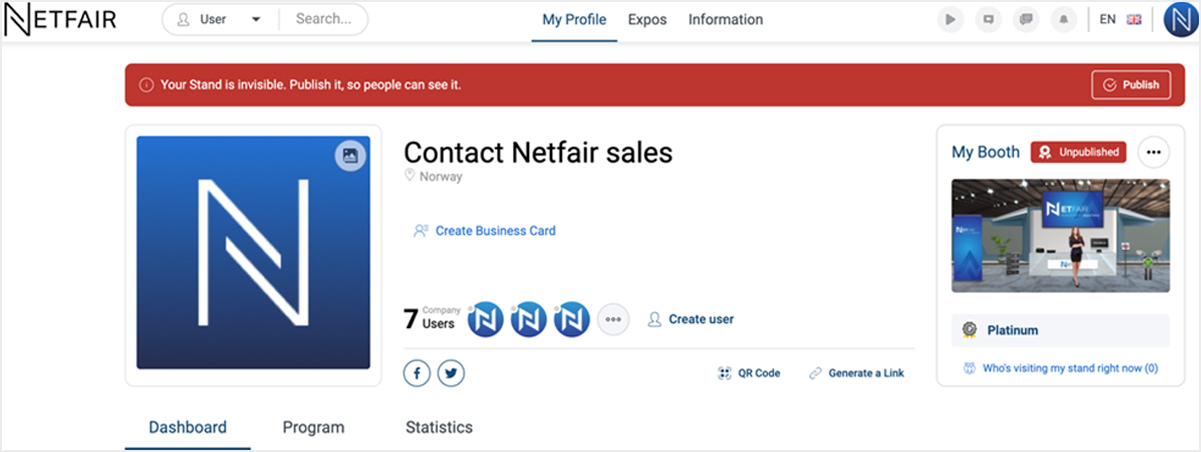
How to share your Digital Booth on social media
Show your customers and partners that you’re participating digitally by sharing your booth on social media and sales channels.
1. Log in to Your Exhibitor Booth:
Go to https://app.netfair.com/auth/login and use the login information for your digital exhibitor booth. Contact us at aquanor@netfair.com if you need assistance to log into the portal.
2. Click on Shortcut:
Under “My Profile,” you’ll find icons with shortcuts to share your booth on Facebook or Twitter (X). If you want to share it on other platforms, you can copy the link from the search field and paste it into a post on your desired social media platform.
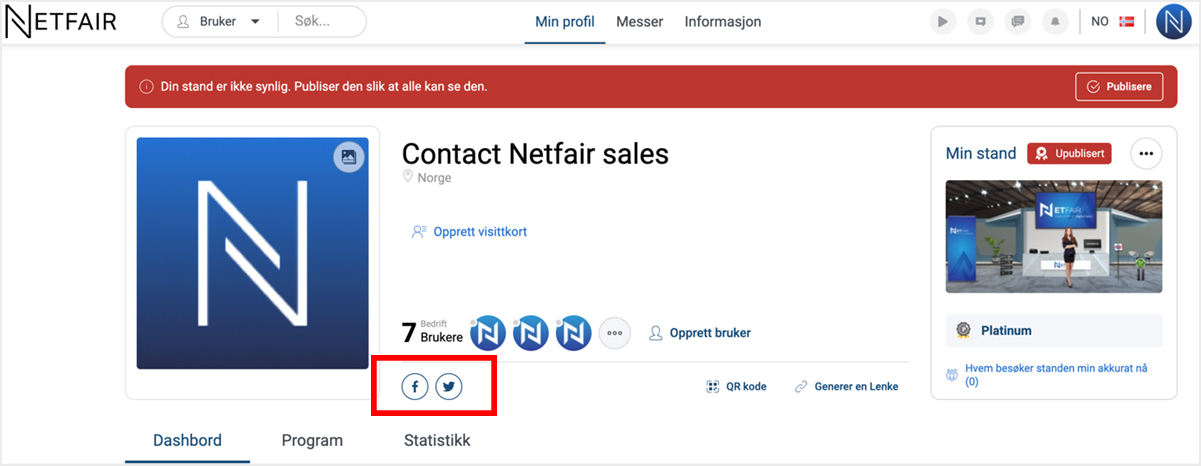
How to distribute your free digital tickets to Aqua Nor 2023 Digital
As a digital exhibitor, your company has received 25 free tickets to Aqua Nor 2023 Digital. This is how you share them with your customers and partners:
1. Log in to you Exhibitor Booth:
Go to https://app.netfair.com/auth/login and use the login information for your digital exhibitor stand. Contact us at aquanor@netfair.com if you need assistance to log into the portal.
2. Invite guests:
Navigate to the “My Profile” section on the right side and look for the option that says “Invite guests to your digital stand”.
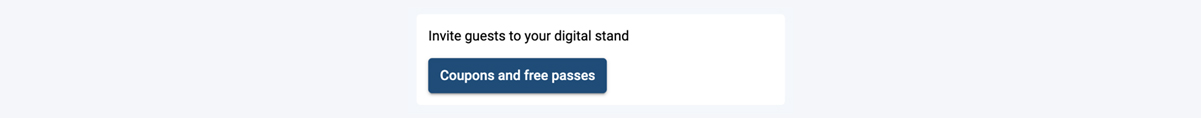
3. Copy the ticket code:
Copy the ticket to your clipboard
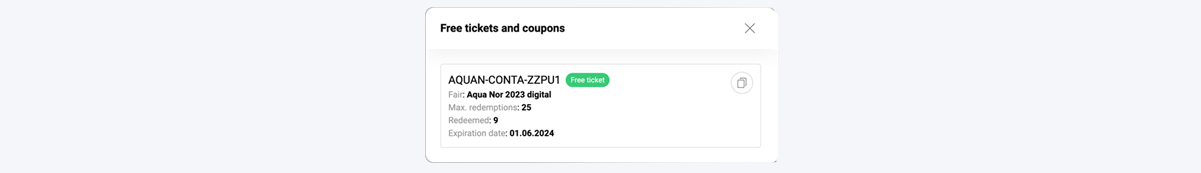
4. Distribute the Code:
Share the ticket code with your customers and partners, providing the following instructions on how to use the code to access the event:
1. Register: Go to https://app.netfair.com/auth/signup to register and create an account. Follow the instructions to complete the registration and confirm your email address.
2. Go to Exhibitions: After logging in to your account, find “Exhibitions” in the top menu and click on it.
3. Participate with Digital Ticket: Inside the exhibitions section, locate Aqua Nor 2023 Digital and find the option “Participate with digital ticket” and click on it.
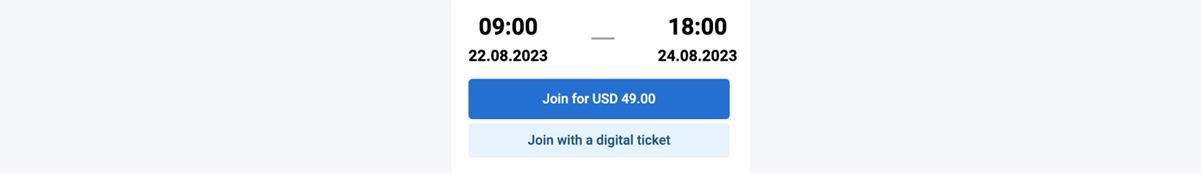
4. Enter the Code: Enter the provided code in the relevant field and follow the instructions displayed on the page. This step will validate the code and grant you access to the event.
5.Explore Aqua Nor 2023 Digital: You now have access to Aqua Nor 2023 Digital and can find us under the “Exhibitors” section. Enjoy the event!